The California Department of Public Health rolled out the state’s vaccine digital verification system Friday.
Now, anyone with a smartphone can get access to a digital version of their COVID-19 vaccination card if they need to show it to a business or other venue.
Accessing your digital vaccination record takes a few steps. My mom and I tried it out Friday morning, and we had very different results.
How to get started
To access your digital vaccine record, you first go to myvaccinerecord.cdph.ca.gov, where you enter your first and last name, date of birth and an email or cell phone number associated with your vaccine record. The user interface is easy to navigate on a cell phone or a desktop.
My first problem
But that’s also where I ran into trouble. For me, like many, getting the vaccine was a very quick process at a drive-thru vaccination site or a busy pharmacy. I did not remember if I wrote down a cell phone or an email when I got my vaccine — and neither seem to be associated with my vaccine record.
First, I tried my cell phone number and received a text that my vaccine record could not be found. Then I tried my email and received an email that my record could not be found. You can try as many different phone numbers or emails as you need to. But for me, none worked.
What to do with the QR code
Before going through the troubleshooting process myself, I decided to check my mom’s record. I entered her information and created a PIN for her, and she got a text with a link to her digital vaccine record and QR code. Once she clicked the link, she put in the PIN and was able to see the QR code and the same information that appears on her paper vaccine card.
One part that was confusing, however, was whether you need to get a new QR code every time you want to scan it somewhere. On the text my mom received, it said both the link and the QR code were valid for 24 hours. But in a press release issued Friday morning, state officials said that people should screenshot the information once the digital record is received to have it available on their phones.
When I asked about this, Sami Gallegos, the press secretary for the state’s COVID-19 vaccine task force, told me that I should screenshot “the record page that includes a QR code” and that once I have that saved on my phone, I would “not need to keep logging in to retrieve the record.” The link to the QR code expires after 24 hours, Gallegos confirmed, but the QR code in the screenshot is valid beyond that.
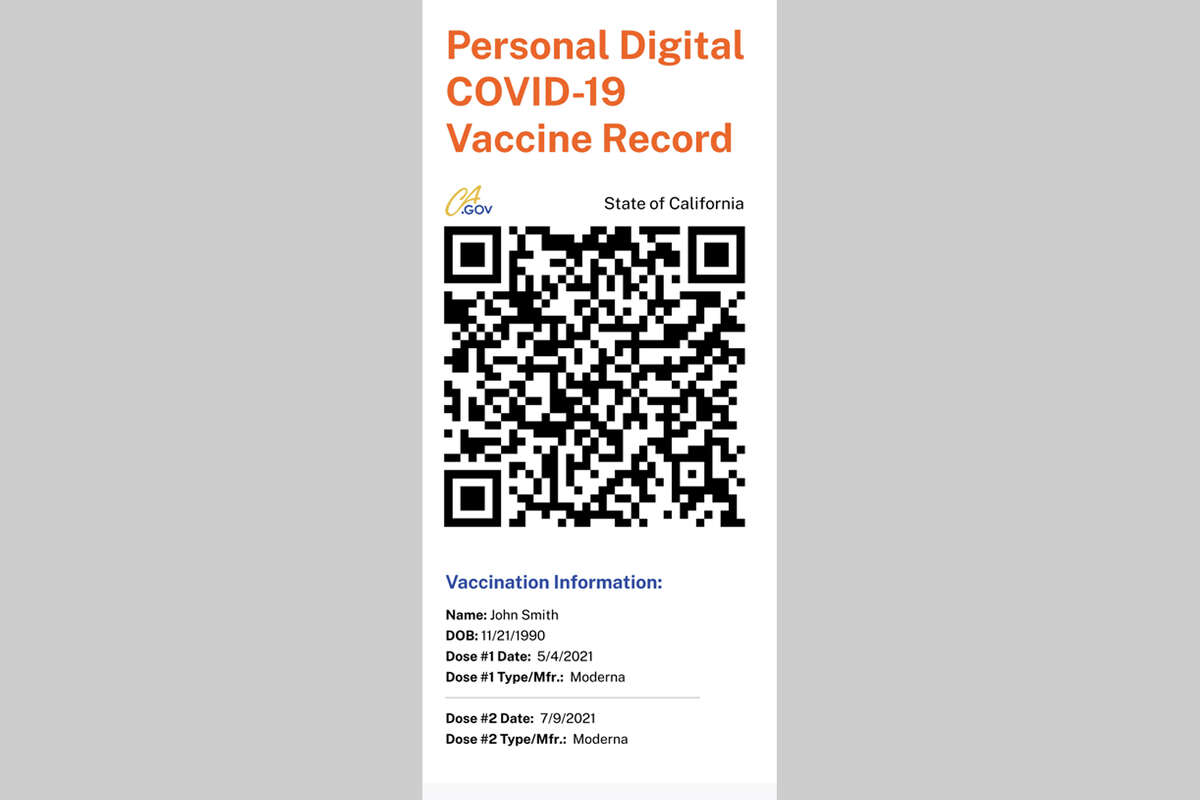
Sample image of what a vaccine verification record will look like from the CDPH.
CDPHFinding your vaccine record, the hard way
Then I went through the troubleshooting process for my own record, which was much more arduous. The text or email saying your record can’t be found has a link to a help site.
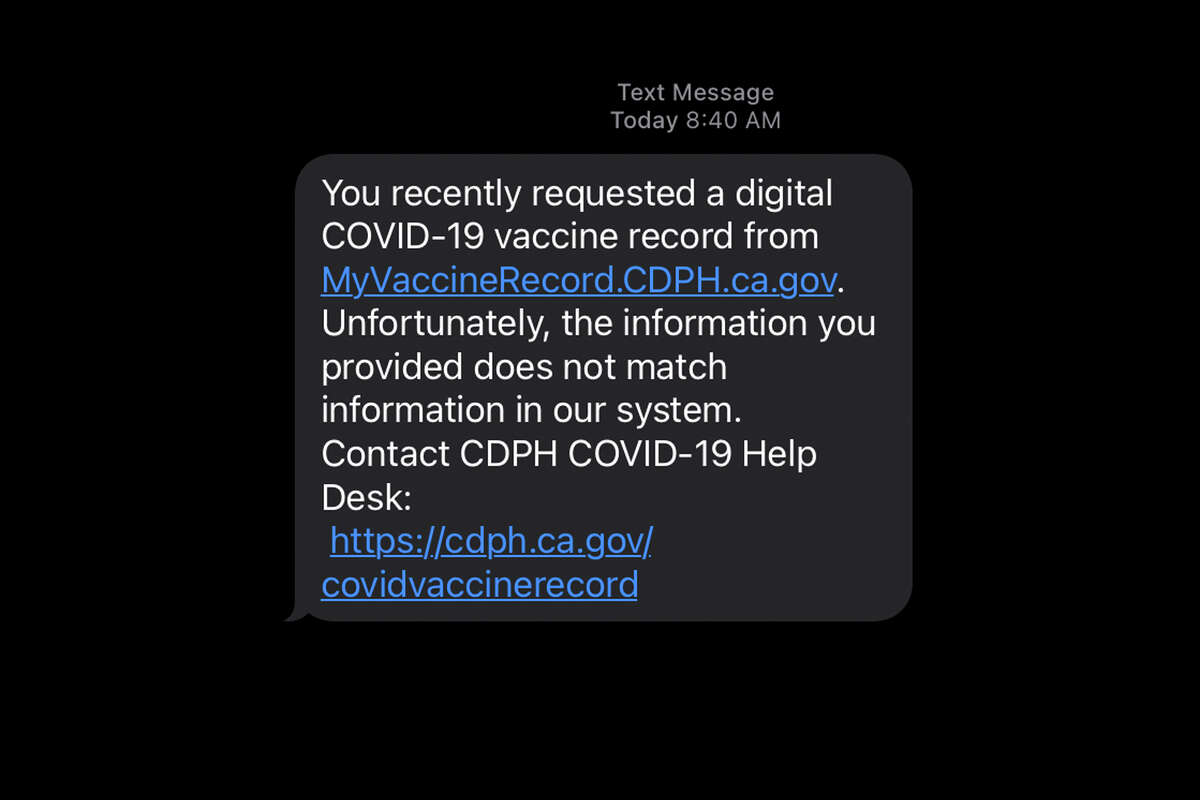
Text message from California’s vaccine verification system
Danielle EcheverriaThat site takes you to a chat box, or the “virtual assistant.” There, you enter more detailed information — your name, date of birth and address, which brand of vaccine you got, your vaccination date and where you got it — and upload a photo of both your paper vaccine card and your state-issued ID. The questionnaire should take about 5 to 10 minutes to complete.
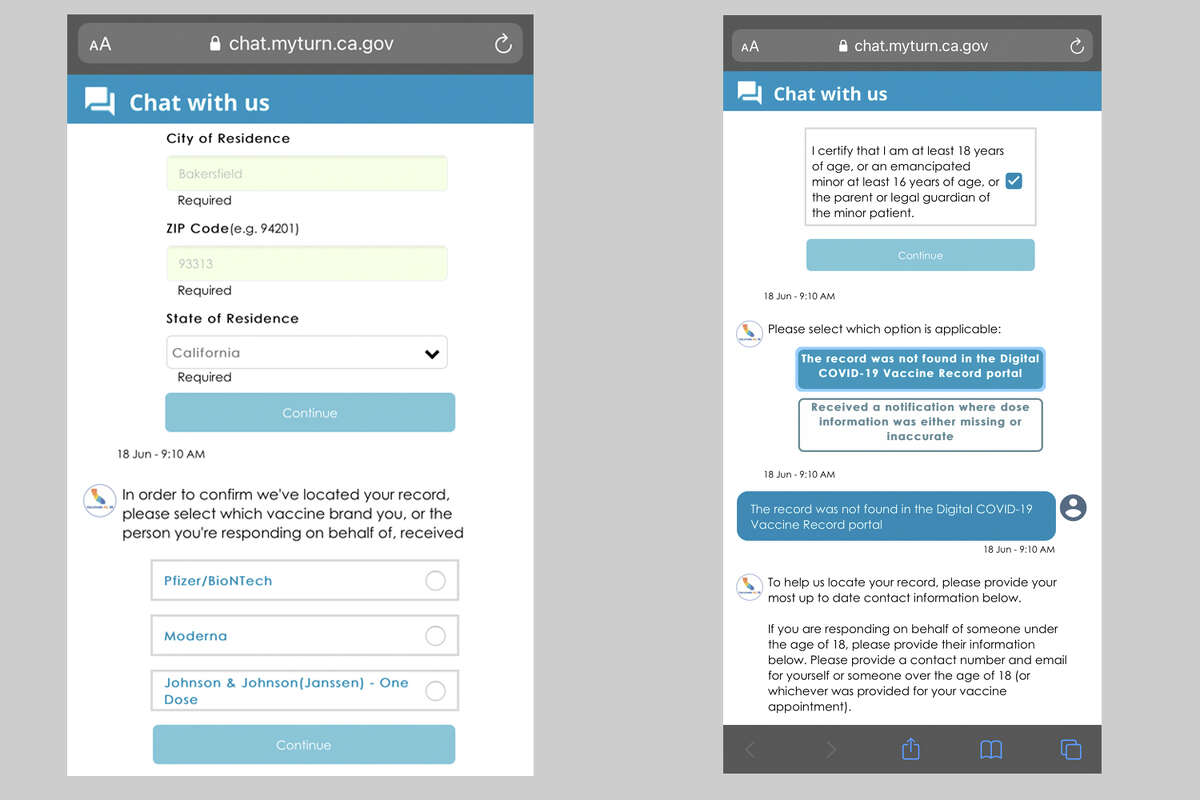
My chat box with the ‘virtual assistant’ in California’s vaccine verification system.
Danielle EcheverriaBut on the last step — uploading my ID — I got an error message after waiting for about five minutes that said “the virtual assistant is experiencing exceptionally high volume” along with a link to the state’s COVID-19 facts page.
I called the help center. Because they can’t access patient records, there was not much they could do. They suggested calling my vaccine clinic or my county health department to figure out how to get my contact information associated with my vaccine record. They also said other people had called with this problem.
In a press call this morning, California Chief Technology Innovation Officer Rick Klau said that more than 90% of records in the immunization registry have contact information, either from when people got their COVID-19 vaccine or from prior vaccinations.
But for those who don’t, he recommended the two help portals — the virtual assistant and the call center — that I tried.
“We will learn as we go,” he said. “That’s the purpose of both the call center and the virtual assistant launching today on the (state health department) website.”
“We also encourage you, if you cannot find your record through (the main portal) to also check with your providers as a source,” Amy Tong, state Chief Information Officer and Director of the California Department of Technology, added.
“We are anticipating the fact that not every single record for the providers is submitted to the care system or in a complete manner.” She said that the percentage of incomplete records is still unknown, but reiterated that the state should be able to help you find your record.
According to the website, once you do successfully complete the help form, the process for finding your vaccine record takes 2 to 3 weeks. As of this morning, I still have not been able to.
If you do successfully get your digital record, state officials stressed that you should still keep your paper record in a safe place, and that one form is not more valid than the other.
For me, it looks like I’ll be depending on my paper record for a little while longer.
Danielle Echeverria is a San Francisco Chronicle staff writer. Twitter: @DanielleEchev Email: danielle.echeverria@sfchronicle.com


